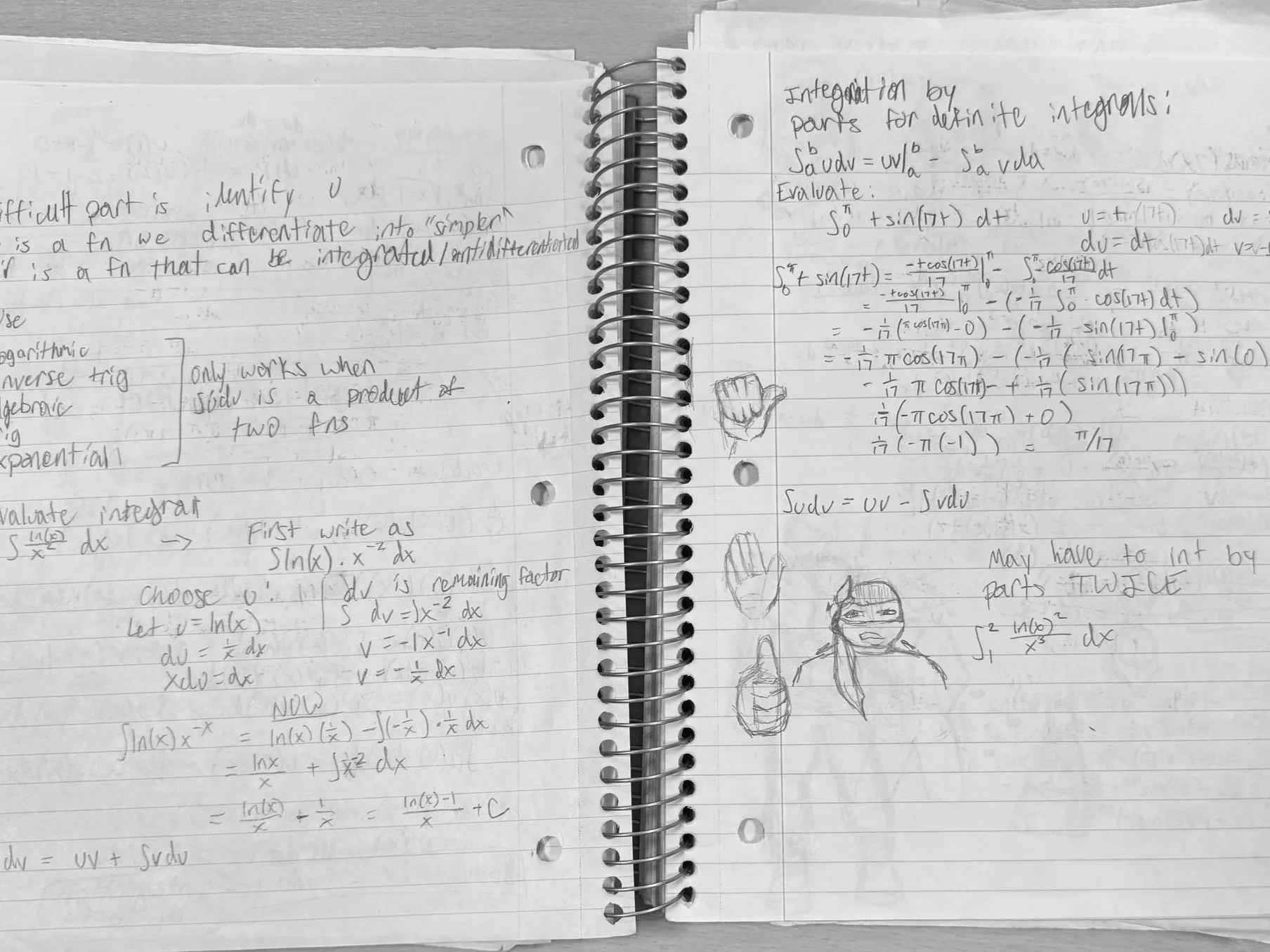
2
Find a note-taking strategy that works for you.
Taking notes isn’t just about remembering information—it’s a way to stay focused, understand what you’re learning, and stay off your phone during class. Most students we interviewed said that finding the right note-taking strategy was a game-changer in college. Whether you prefer pen and paper, digital notes, or annotating your professor’s slides, the key is figuring out what helps you stay engaged.
Skip to student videos.
Students consistently said that note-taking kept their minds from wandering and made it easier to understand and retain course material. Some took notes just to stay present in class; others used highly organized methods like Cornell Notes or color-coded systems. Many students used different tools depending on the class—paper for math, digital notes for humanities, stylus-based annotation on slides for classes with a lot of PDFs.
No matter the method, note-taking wasn’t just for studying later—it was a way to stay in the moment during class.
Why It Matters
Tools & Techniques Students Loved
Keep It Simple with Pencil & Paper
Great for math and courses requiring problem-solving
Helps with memory and focus through the physical act of writing
Or, Invest in an iPad or Tablet with Stylus
Combines handwriting with digital convenience
Allows for note-taking directly on PDFs or lecture slides
And, Pick a Note-Taking App That’s Right for You
The most popular app was OneNote (free to all City College students through the Microsoft Office Suite!!)
Others students like are Evernote (for keeping materials organize long-term) and GoodNotes
TIP: Ask ChatGPT to compare several note-taking apps to see what’s best for you.
Either way, Download Class Materials from Brightspace to Have in Class
Some students downloaded professor-provided materials and annotated them directly
Can be done on paper or using one of the apps mentioned above
Helped them link their notes to course content and avoid distractions
Try These Tips:
Experiment with different methods: handwritten, stylus-based, typed—see what feels most natural and helps you stay focused.
Ask yourself: Do I need different tools for different classes?
Download your professors' slides or PDFs and annotate them instead of just passively reviewing them.
Try apps like OneNote (free for all students!), GoodNotes, or Evernote—some students swear by them for staying organized and engaged.
Most importantly, don’t stop taking notes just because materials are posted online. Use them to deepen your engagement—not replace it.
“Note-taking keeps me busy and engaged and keeps my mind from wandering.”
— Axel
“No matter what, you should be writing something!”
— Arlin
“It just feels like it gives me something to do. It also stops me from going on my phone. It’s a big struggle we have as students.”
— Eric
Students explain their favorite note-taking methods.
Marnee explains how she uses Microsoft OneNote on her iPad: “I use this for literally everything.”
Arlin shows how she added the professor’s slides and screenshots to OneNote and took notes on them: “Everything was together.”
Amir shows how he creates color-coded notes after class or while reading a textbook.
Precious explains why she loves GoodNotes, a great note-taking app for iPad users: “It’s very easy to work with!”
Recommended YouTuber: Students recommend following StudyTee. Here is one of her videos.
Recommended YouTuber: Students recommend following Jim Kwik for advanced not-taking and study techniques.. Here is one of his videos.
Check out one of the other themes:
Find or Create Spaces Where You Can Focus
Stay Connected to Your “Big Why” (coming soon)